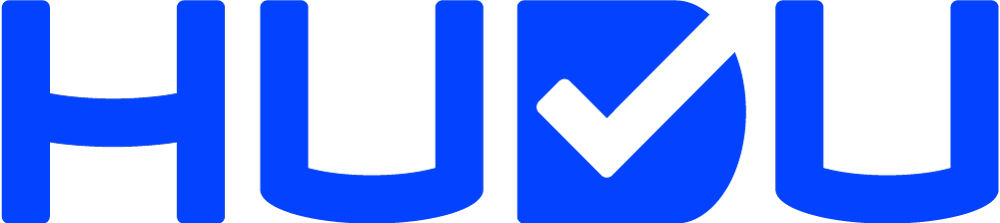Becoming a Lister on HUDU is easy!
As a Lister, you’ll list projects on HUDU and choose Doers to get them done! When Doers bid on your project, you’ll choose the best option based on qualifications, availability, and rate. Once you’ve chosen your Doer, you’ll submit to payment through Stripe, HUDU’s financial service partner, and it will be released to the Doer once the job is complete!
Getting Started as a Lister
-
- Fill our your profile, bio, location, and payment information
-
- Go to your Home page to explore current listings on HUDU
Listing a Project
-
- Tap the Post button on the bottom of the screen to List a project
-
- Upload a photo, title, and description of the project
-
- Tip – To ensure transparency for Listers and Doers, users are not allowed to edit listings or bids. Double-check your project details before publishing, because you cannot edit it later.
-
- Upload a photo, title, and description of the project
-
- Set a timeframe for accepting bids – we recommend 7 days
-
- Select your availability based on when the project needs to be completed
-
- Enter the physical address where the project will take place
-
- Don’t worry, your address will not be shared with anyone until the project is awarded to a bidder
-
- Enter the physical address where the project will take place
Viewing Your Open Listings
-
- Open the HUDU app and open your Projects tab
-
- View the projects you have listed
Awarding a Bidder
-
- Open your project listing
-
- Slide to the Bids page
-
- Review open bids and tap Confirm or Decline
-
- Once a listing is awarded to a Doer, your payment will be submitted and held by HUDU until the project is complete.
Completing a Project
-
- Use the direct message function to communicate with your Lister about project details and expectations
-
- When the project is done, release the funds so your Doer can get paid!
HUDU Support
Want to know more? Open a support ticket at heyhudu.com/support to get in touch with our Support Team!
Thanks for using HUDU!