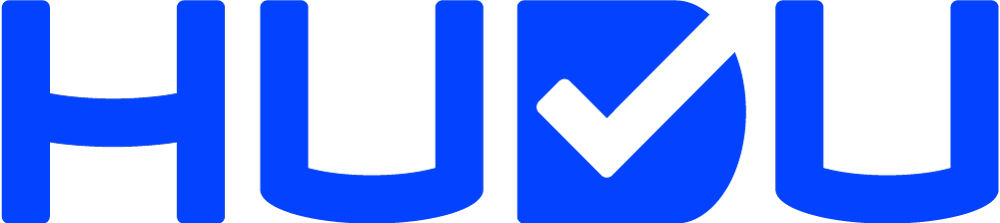As a Doer, you’ll help Listers get projects done! Doers explore projects listed on HUDU and submit bids. If a Doer’s bid is awarded by the Lister, they’ll complete the job and receive payment through Stripe, HUDU’s financial service partner.
Getting Started as a Doer
- Fill out your profile, bio, location, and payment information
- Go to your Home page on the HUDU app to find projects
- Tap on any open listing to learn more about the project details, location, and current bids.
Bidding on a Project
- Open a project listing and slide to the Bids screen
- Tap the blue Submit Bid button to start your offer
- Under Bid Amount, enter the amount you will charge for your service
- Tip – Make your bid specific! Listers do not have to award the project to the lowest bidder, they can pick the most qualified, available, or highly-rated Doer
- Tap the blue Submit Bid button to publish your bid
Completing a Project
Use the direct message function to communicate with your Lister about project details and expectations
Tip – Listers appreciate quick and clear communication. Check and respond to messages often to earn strong reviews and win more projects in the future!
Getting Paid
Once the job is complete, the Lister releases payment and it shows up in your account within 1-3 days.
HUDU Support
Want to know more? Open a support ticket at heyhudu.com/support to get in touch with our Support Team!
Thanks for using HUDU!